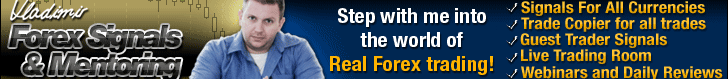4 EXPLOSIVE Tips for Trading with the Donchian Channel

Use the Donchian Channel to time your entries, filter high-probability setups and ride massive trends.
SUBSCRIBE:
If you want more actionable trading tips and strategies, go to
First and foremost, what is a Donchian Channel? How do I get this indicator on my chart? If you’re using TradingView just go down to the Indicator Tab, search for Donchian, and you click this one over here, and here’s what you see on your chart, the Donchian Channel. It comes with the default 20-period setting.
Tips for Trading with Donchian Channel #1
The first tip is that you can use Donchian Channel to help you filter for high-probability trading setups. It can help you to trade with the trend. Here’s how. Let’s say you want to buy with the trend. What you’ll do is pay attention to the middle band and where the price is relative to the middle band. If the price is below the middle band, then you look for short trading opportunities. Means you look to sell. If the price is above the middle band, then you look for long trading opportunities, meaning you look to buy. This is a simple filter that will keep you on the right side of the markets more often than not.
Tips for Trading with Donchian Channel #2
The second thing a Donchian Channel can do for you is to help you time your entries. What you can do is you can look to trade the breakdown or the breakup. Can see that over here this candle over here pretty much made a new 20-day low. You can look to short the market, as the price made a new 20-day low. Alternatively, this candle over here made a new 20-day high, so you can look to buy the market as the price makes a new 20-day high. This is only to serve as an entry trigger. This is not a strategy but just an entry trigger.
Tips for Trading with Donchian Channel #3
The third thing a Donchian Channel can do for you is to help you ride massive trends. Here’s how it works. You can see, right? Let’s say, for example, you are short this market, this crude-oil market. Let’s say the market breaks this low over here, this 20-day low, you go short. Let’s say your stop-loss; it’s above this swing high, let’s say you put it somewhere here, one ATR above it, somewhere here. You can trail your stop-loss using this middle band over here. This means if the price doesn’t break above the middle band, you will stay short, you will hold onto your short position.
Tips for Trading with Donchian Channel #4
The fourth tip is that the Donchian Channel works very well with the Average-True-Range indicator. Let me pull out this ATR indicator. We’ll use the default settings, as well. I don’t have to be too fancy on this. I like to look at the weekly chart. The thing that I like to look for is to see low volatility in the markets. I want to see that the ATR value is at multiyear lows. This means that the ATR value over the last two or three years, this is the lowest level. This is what I’m looking for.
If you want to learn more, you can go down to my website TradingWithRayner.com, and scroll down to the bottom, and you can see these two trading guides: The Ultimate Trend Following Guide and The Ultimate Guide to Price-Action Trading. If you want to learn how to ride massive trends in a market, go and download this guide over here, the trend-following guide, because I’ll share with you practical trading strategies and techniques to ride massive trends.
If you want to learn more about price-action trading to better time your entries and exits you can download this Ultimate Guide to Price-Action Trading. Both of them are completely free. Just come down to my website, TradingWithRayner.com, click on this blue button, and I’ll send it to your email, for free.
Thanks for watching!
FOLLOW ME AT:
Facebook:
Twitter:
My YouTube channel: